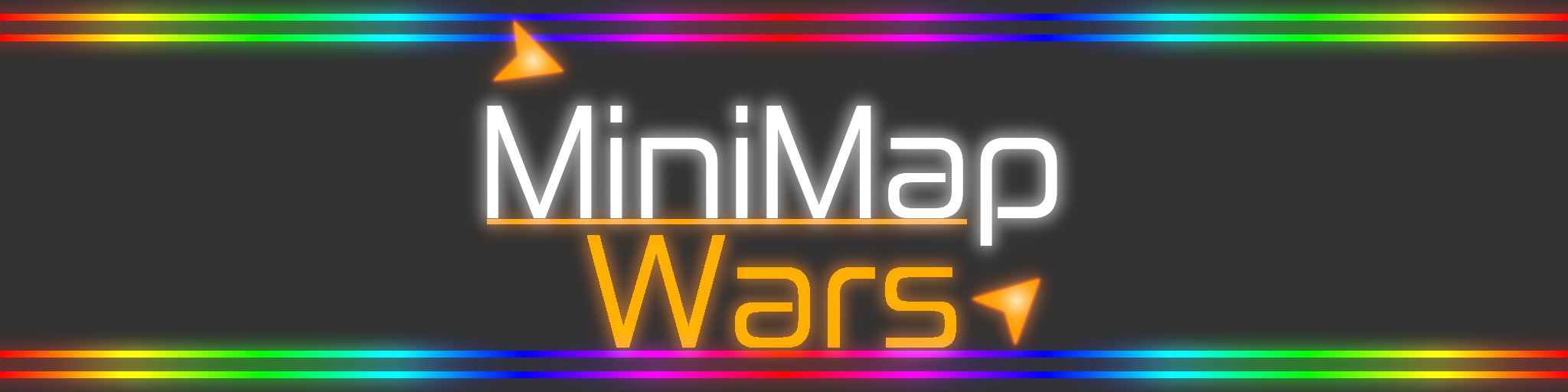
Mini Map Wars
A downloadable game for Windows and Linux
 Mini Map Wars!
Mini Map Wars!
About the Game
Mini Map wars is a 4 player party game, where you battle with friends to the death! But unlike other similar games, this game is played, 100%, on a Mini Map of the level. The winner of each level is decided by who ever reaches a preset number of kills, which is decided by the Host, first. After a player wins, a new level is loaded up and the cycle continues! When the round starts, weapons will spawn randomly around the map, allowing the first player that touches it, to pick it up. Each weapon has different stats and accessories, some shoot fast, some slow, some have laser sights, and others don't.
Features:
- Custom Map Support
- Built in Map Maker
- 50 built in Maps
- 10 weapons
- 7 Player Colors
- Highly Customizable Lobbies
- Compatible with Steam Multiplayer
- LAN and Direct IP multiplayer
Controls:
- WASD: Moves Player
- Left Mouse: Shoots
- Mouse: Aims
- Shift: Sprint
Map Maker Controls:
- Left Mouse: Places a Tile
- Right Mouse: Removes Tile
- 1: Selects Grey Tiles
- 2: Selects Dark Red Tiles
- ESC: Opens Menu
Multiplayer:
Play with friends through steam, on LAN or by Direct IP, the choice is yours. In order to play on steam, simply add this game to your steam library as a non-steam game, once its added keep steam open and press play in steam. Once you're in the game select the steam play mode, and host a lobby. To invite friends use the steam in-game menu. To join games you must already be in the "Host Lobby" menu, when you receive a invite, join your friends game and wait till it loads. (Note: on the first boot of the game you may encounter an issue where it loads forever when pressing the host button, if this happens simply restart the game).
Download
Click download now to get access to the following files:






Leave a comment
Log in with itch.io to leave a comment.